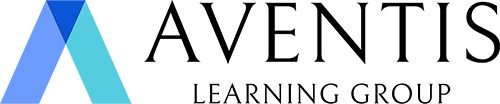In today’s fast-paced business landscape, organizations are constantly seeking innovative solutions to streamline processes, boost productivity, and enhance collaboration. Microsoft’s Power Apps and Power Automate have emerged as transformative tools that empower businesses to achieve these goals effectively.
Power Apps revolutionizes app development by providing a low-code platform, while Power Automate automates workflows to eliminate manual tasks.

Let’s explore four compelling reasons why businesses should embrace Power Apps and Power Automate, and how these tools can revolutionize the way organizations operate.
Accelerate App Development with Low-Code Approach:
One of the primary reasons to adopt Power Apps is its low-code development approach. With traditional app development, businesses often face challenges due to resource constraints, time-consuming coding processes, and a shortage of technical expertise. Power Apps eliminates these barriers by providing an intuitive, drag-and-drop interface that allows users to create custom applications without extensive coding knowledge.
By leveraging Power Apps’ low-code capabilities, organizations can significantly accelerate the app development lifecycle. Teams can quickly design and deploy tailored applications to address specific business requirements. Whether it’s building a data capture form, tracking inventory, or streamlining approval processes, Power Apps enables users to create robust and visually appealing applications with ease.
Streamline Workflows and Increase Efficiency:
Power Automate, formerly known as Microsoft Flow, empowers businesses to automate workflows and eliminate manual and repetitive tasks. By leveraging Power Automate’s extensive library of connectors, organizations can seamlessly integrate different applications and services, such as email, SharePoint, and CRM systems.
Automating workflows with Power Automate helps streamline processes, ensuring tasks are executed consistently and efficiently. For example, you can automate the approval process for document reviews, trigger notifications for critical events, or synchronize data across multiple platforms. By reducing manual intervention, Power Automate frees up valuable time and resources, allowing employees to focus on more strategic and value-added activities.
Enhance Collaboration and Productivity:
Power Apps and Power Automate foster collaboration within organizations by enabling users to create, share, and collaborate on apps and workflows. With Power Apps, teams can build applications that centralize information and facilitate collaboration among team members, departments, and even external stakeholders. The ability to access apps on multiple platforms, including mobile devices and within Microsoft Teams, ensures seamless collaboration and real-time information sharing.
Power Automate complements this collaboration by automating the flow of data and information across various systems. Users can create automated workflows that trigger actions based on specific conditions, keeping teams connected and informed. This enhanced collaboration and streamlined communication contribute to increased productivity and more efficient decision-making within organizations.
Scalable and Customizable Solutions:
Power Apps and Power Automate offer scalability and customization to meet evolving business needs. With Power Apps, organizations can start small by addressing immediate requirements and then scale their applications as their business grows. The flexibility of Power Apps allows for iterative development, enabling continuous improvement and adaptation to changing circumstances.
Similarly, Power Automate’s versatility allows organizations to automate workflows across departments, ensuring a holistic and integrated approach to business processes. As requirements change, workflows can be modified and expanded without disrupting the entire system. This scalability and customization empower organizations to build tailored solutions that align with their unique business goals, fostering agility and innovation.
Conclusion
Power Apps and Power Automate have emerged as powerful tools that revolutionize the way businesses operate in today’s digital age. With Power Apps’ low-code development platform, organizations can accelerate app creation, eliminate coding barriers, and unleash their creativity to build customized solutions. Meanwhile, Power Automate automates workflows, saving time and resources by streamlining processes and reducing manual intervention. Together, these tools empower businesses to enhance collaboration, increase efficiency, and drive digital transformation.
By adopting Power Apps and Power Automate, organizations can unlock new levels of productivity, agility, and innovation. Whether it’s developing robust applications or automating complex workflows, Power Apps and Power Automate provide the tools needed to simplify operations, optimize processes, and achieve greater success in the digital landscape. Embrace the power of Power Apps and Power Automate to unlock the full potential of your organization and stay ahead in today’s competitive business world.
If you are interested in gaining an overview about Power Apps and Power Automate, take up our course titled, “Introduction to Microsoft Power Apps and Power Automate“.
In this two-day course, learns will explore the wonders of Power Apps and Power Automate with our industry specialist. Different tips and tricks will be taught in a engaging and holistic approach which learners can create their own app with dynamic elements and content. Real life case studies will be shared to inspire learners to learn different flows with Power Automate to streamline operations and free yourself from repetitive tasks.
To learn more about the Microsoft Power Apps and Power Automate and take the next step towards a more efficient lifestyle, click here! You will be able to integrate your apps with flow widgets created with Microsoft Power Automate which will further enhance app functionality and to automate personal and professional tasks.