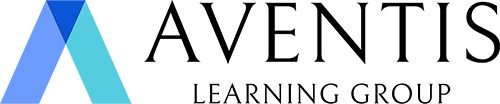Automate with Ease: A Beginner's Guide to Microsoft Power Apps & Power Automate
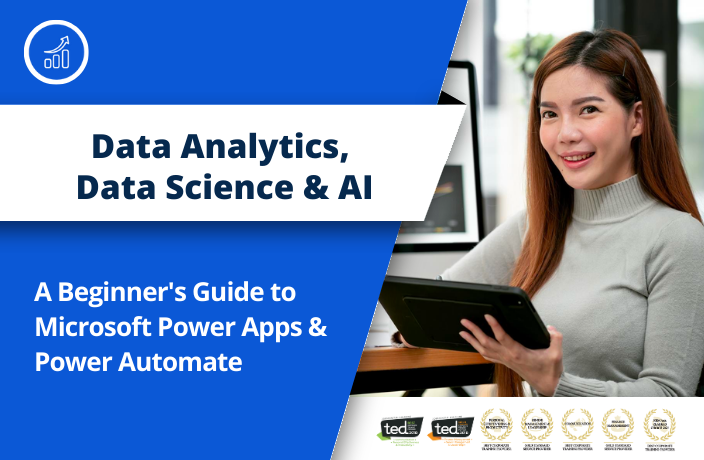
Course Information
| Start Date | |
| End Date | 05 Sep 2025, Fri |
| Time | 9.00am to 5.00pm |
| Mode | |
| Fee | SGD 1,280.00 (excluding GST) |
| Contact | Eunice | 6720 3333 | training.aventis@gmail.com |
| Register Now | |
| Get In-House Quotation | |
Empowering Innovation with Microsoft Power Apps and Power Automate
In the realm of modern technology, Microsoft Power Apps stands as a beacon of innovation, enabling individuals to forge custom business applications without the barriers of complex coding. This low-code development platform presents a transformative opportunity for users to manifest their visions into reality, utilizing an array of templates and connectors to seamlessly link with data sources. Moreover, the synergy between Power Apps and Microsoft Power Automate elevates functionality to new heights, enabling automation of tasks and processes, both personal and professional. This two-day course unveils the potential of this dynamic duo, empowering learners to harness the capabilities of Power Apps and Power Automate through expert guidance and practical insights.
Unleashing Creativity and Efficiency: Exploring Power Apps and Power Automate
This intensive two-day course is a guided exploration, led by industry specialists, aimed at equipping participants with the acumen to navigate these powerful tools. From inception to execution, learners will learn invaluable tips, tricks, and techniques that facilitate the creation of custom apps adorned with dynamic elements. The course goes beyond the theoretical realm, weaving in real-life case studies to leverage Power Automate for task optimization. By the end of this immersive experience, attendees will not only have constructed their own personalized apps but also gained mastery over automation workflows, liberating them from the shackles of repetitive tasks.
Notes:
· No pre-requisite is required.
· Participants are required to bring their own laptop PC or MacBook for the practical hands-on portions of the workshop.
· Participants will require access to Power Apps and Power Automate through licenses in their corporate/enterprise Microsoft 365 accounts