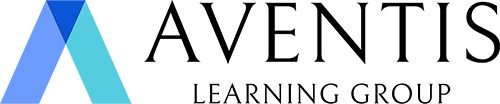Creating Professional Flowcharts using PowerPoint

Course Information
Mastering Effective UX Writing
In today’s digital world, user experience (UX) plays a crucial role in determining how users interact with applications, websites, and software. At the core of UX is writing that enhances clarity, guides the user, and ensures smooth navigation. Many UX writers face the challenge of making content intuitive and engaging while adhering to design and usability standards. This course will help you navigate these challenges, providing you with the essential tools and techniques for writing concise, accessible, and impactful content that seamlessly integrates into any digital experience.
Transforming Content into User-Centric Language
This 2-day course will provide a thorough understanding of the principles of UX writing, covering everything from tone of voice and consistency to microcopy and error messaging. You will gain practical skills for crafting user-friendly text, including writing button labels, form fields, tooltips, and error messages that align with your product's voice. Through hands-on exercises and case studies, you’ll develop the ability to write content that not only serves functional purposes but also enhances user experience, leading to a smoother interaction with digital interfaces.
Learners are required to bring an internet-enabled laptop