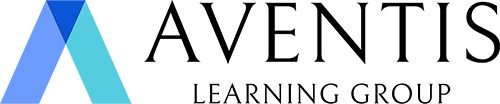Create Animated Media with Microsoft PowerPoint

Course Information
-
Overview
-
Learning Outcomes
-
Who Should Attend
-
Testimonials
-
Trainer's Profile
-
Course Outline
Animated media (Customized videos, animated GIFs, etc.) is becoming increasingly prevalent in a lot of presentations by large tech companies today and help audiences to better comprehend ideas, concepts, facts and figures as compared to static images and graphics.
This workshop introduces participants to essential tools for creating animated media for presentations. By breaking down various types of animated media content during case study activities and gaining a better understanding of the animation tools at their disposal in PowerPoint, participants will learn how to create and export their own animated media to visualize content in presentations.
Through case studies, participants will also gain insight on the best practices in creating vibrant and captivating animation assets, along with media resources which they can tap onto to create content.
By the end of the workshop, you will be able to:
- Recognize how animated media can be used to visualize and complement content, concepts, or ideas presented in slides
- Identify different types of animated media formats used in presentations and their key characteristics
- Recognize bad practices and best practices of creating animated media content
- Convert slide size and orientation to optimize the dimensions of created animated media with the framing technique
- Distinguish between the properties of various Animation effects (i.e., Entrance, Exit, and Emphasis effects, as well as Motion Paths) and Transition effects
- Breakdown motion sequences in animated media and identify animation or transition effects which can be used to create the same motion sequence
- Create different types of animated media by using suitable animation or transition effects
- Improve the aesthetics of animated media by applying corporate branding guidelines
- Identify sources, key characteristics, and best practices of using media assets, and their applications in different types of animated media
- Convert created animated media into exportable file formats
- Public sector professionals keen on engaging effectively with their stakeholders and community
- PMETs, Sales and marketing professionals looking to grab the attention of their customers
- Business owners and marketing managers who want to stand out in a crowded marketplace
- Budding designers, content creators, marketing executives and managers looking to be equipped with key concepts of design
- Lecturers, trainers, teachers and educators looking to pack their data-heavy content into attractive and impactful visuals

Ezekiel thrives on conceptualizing and creating compelling visual content which effectively communicate complex ideas and concepts to audiences in an intuitive and captivating format. To-date, he has created decks which has helped clients in a wide array of industries (in areas such as CET, Financial Institutions, Tech companies, etc.) to raise funds, win awards, increase sales, or secure audience buy-in for international joint ventures.
Ezekiel strives to discover novel approaches to captivate and persuade audiences with design, enabling him to keep abreast of content design trends. To empower working professionals to do the same, Ezekiel readily imparts his know-how in effectively in communicating data and information persuasively to learners from SMEs, MNCs, Government agencies, and Institutes of Higher Learning to captivate their audience and convey complex concepts and ideas in a relatable and memorable manner.
To-date, Ezekiel has enabled hundreds of learners to better communicate ideas and gain audience buy-in through design workshops which he has conducted for a plethora of organizations such as the American Embassy, A*Star, CAAS, DB Schenker, EDB, HTX, Fullerton Fund Management, Intel, Maxis, MOH, MHA, NAC, NUS, NTUC, PMO, Singapore Polytechnic, UOB, YHI, and more.
Module 1 – Introduction to Animated Media
Before creating animated media, we first need to understand what an animated media object is and how it can be used to visualize content in presentations. This section introduces you to animated media and how they can be used to communicate ideas in presentations, as well as the properties of different animated media formats.
Module 2 – Good and Bad Practices of Creating Animated Media
As with any type of visual content, design cues and miscues determine how audiences interact with animated media. In this section, we explore the common mistakes made when creating animated media and their impact on audience engagement, as well as the best practices which make the animated media used in industry-leading presentations beloved by their audiences.
Module 3 – Slide Area Optimization for Creating Animated Media
Before creating any type of animated media, the slide area first needs to be optimized to perfectly fit the size of the animated asset to be created. This section introduces you to approaches for resizing the slide to fit the animated asset to be created. You will also learn how to configure various aspects of the slide area for creating the animated media, ranging from determining the slide background colour to establishing the basic shapes to be used in the animated media
Module 4 – Analysing and Identifying Motion Effects
Understanding the mechanics behind different types of animated media enables us to communicate similar types of information using suitable animation effects. In this section, you will be introduced to the animation and transition tools in PowerPoint and their distinctive properties. Through case studies, we analyse various types of animated media and identify suitable animation and transition effect which enable us to replicate their motion sequences.
Module 5 – Creating Animated Media
Having analysed and identified Motion Effects, this section introduces you to approaches used to recreate different types of animation effects. You will be introduced to various tools and functions used in creating animation and transition sequences. You will also learn how to place objects and elements in specific parts of the slide area to achieve the desired animation effects.
Module 6 – Enhancing the Aesthetic Appeal of Animated Media
Formatting helps draw the audience’s attention to graphics and objects used in animations – without formatting, animated media would look dull and monotonous. In this section, we explore common branding guidelines and how they can be applied to create animated media in alignment with organizational branding values. We will also explore how Colour Theory can be used to help make animations stand out more.
Module 7 – Leveraging Media Resources to Create Unique Animated Media
To create an impactful and unique presentation, we will need to rely on more than just the tools we have in PowerPoint. Similarly, the uniqueness of animated media lies in the objects or elements which are used to create it. This section introduces you to web-based media assets and explores how they can be used to create animated media. You will also gain insight on the distinctive attributes of different media assets as well as the best practices in using them to create animated media.
Module 8 – Saving, Exporting and Applying Animated Media
Animations and transitions have a significant limitation in a presentation – in general, their animation sequence is only played once and configuring them to play in a loop can be an arduous process. In the final section, we look at how the animated media we have created can be converted into file types which we can insert into a presentation. We will also explore methods of applying these animated media files in our presentation, along with how to format their playback functions.