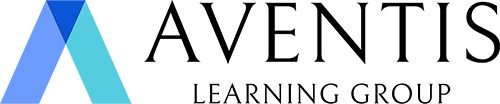Intermediate Infographic Design using Microsoft PowerPoint

Course Information
-
Overview
-
Learning Outcomes
-
Who Should Attend
-
Testimonials
-
Trainer's Profile
-
Course Outline
Visual communication standards are rising — and so are stakeholder expectations. In today’s information-rich environment, delivering clear, compelling insights through presentations is critical to driving decisions and alignment.
This 2-day Professional Business Infographics course equips professionals with the tools, frameworks, and strategies used by top designers to communicate complex ideas with clarity and impact.
Discover how design professionals draw from psychology, UI/UX, branding, copywriting to build an actionable framework which streamlines your workflow and enhances info and data clarity.
You’ll also learn to integrate AI tools like ChatGPT, CoPilot, and Pair, and develop design-centric prompt-engineering know-how to fast-track your creative process — making it easier to generate polished, professional visuals.
By combining key design principles, branding strategies, PowerPoint tools, and web-based add-ons, you’ll walk away with a practical and proven design process to transform data, text, and concepts into effective business infographics for your next presentation.
Whether you work in the public sector, finance, or corporate services, this course will enhance how you craft presentations — and elevate how stakeholders perceive and engage with your content.
By the end of this workshop, participants will be able to:
- Leverage AI to automate design decisions, generate layout suggestions, refine visuals, complete infographics, and enhance data visualization while ensuring accuracy and credibility.
- Develop a content wireframe using AI tools to create, optimize, and structure narratives tailored to target audiences and desired outcomes.
- Analyze essential infographic types for corporate presentations, identifying their key characteristics and determining the most effective use cases for each.
- Identify core UI/UX principles used in professional infographic design and understand how they can be applied to simplify cognitive visual load on content-heavy slides.
- Apply key design principles — including alignment, balance, hierarchy, and contrast — to create visually compelling layouts while ensuring consistency in branding and messaging.
- Apply core UI/UX concepts — including user-centered design, information architecture, cognitive load management, and interaction flow — to simplify complex concepts and data insights for audiences.
- Visualize data effectively using charts, SmartArt, AI, and the FSL technique to create professional and easily understandable business infographics.
- Utilize CoPilot, PowerPoint tools, and the FSL technique to transform rigid corporate templates into flexible and creative slide layouts optimized for any type of content.
- Evaluate professional vs. amateur infographic design, identifying essential qualities of effective business infographics and applying best practices in data representation.
- Source and incorporate royalty-free graphics, icons, and images to enhance the visual appeal and engagement of infographics while safeguarding data integrity.
- Apply corporate branding guidelines to maintain design consistency and professionalism while ensuring adherence to organizational standards.
- Combine several infographics into a single slide using the FSL technique to manage cognitive visual load based on the target audience.
- Adapt infographic designs for various platforms — including presentations, reports, and social media — while optimizing content according to available slide space.
- Fine-tune and finalize designs to ensure a polished, professional, and audience-ready presentation while balancing immediate priorities with long-term communication goals.
This course is ideal for:
· Marketing and communication professionals aiming to design visuals that enhance audience engagement across platforms
· Analysts, managers and corporate employees seeking to simplify and present text and data masterfully to maximize stakeholder buy-in in corporate presentations
· Entrepreneurs and SMEs looking to create polished, professional visual communication assets which drive reach and conversions
Pre-requisites
- Participants should bring a laptop with PowerPoint or Office 365 installed, along with a mouse for ease of design work.
- Having Microsoft Co-Pilot for Office is recommended for best results but is not mandatory.
- Participants using corporate laptops are encouraged to check organisational guidelines on the use of AI tools to ensure that they can use ChatGPT or Gemini for this session.
- A basic understanding of PowerPoint is recommended to get the most out of this course.
- Prior knowledge of data visualization concepts is helpful but not mandatory.
"Detailed and knowledgeable, the content is highly relevant to our work scope"
-Chan Zhiwei, SPS (2024)
“Ezekiel shares his subject matter knowledge very generously and even covered additional areas such as creating markers during the course. Passionate about sharing knowledge with the participants. I found the use of alignment tools in Powerpoint; useful keyboard shortcuts; resources for icons and images are the most useful section in this workshop.” – Lee Ying, Senior Manager – Financial Operations, Singapore Tourism Board
“Thank you Ezekiel for the 2 days of workshop! Ezekiel was very patient and attentive throughout and effectively guided us through the various steps to create all the infographics. He regularly checked in to ensure we are not lost too. This course has been very beneficial and I look forward to applying these steps in my work and improving accuracy and efficiency when creating infographics.” – Jamie Hwang, Executive, MSF

Personal Coaching by Industry Specialist: Mr Ezekiel Ho
Highly motivated and self-directed, Ezekiel believes in taking on challenges by the horns and overcoming self-imposed limits. He is a passionate advocate of continued Education and training, and effectively engages learners of all ages using creative facilitation methods.
A creative by heart, Ezekiel possesses close to 20 years of experience with Microsoft PowerPoint. He excels in designing creative presentations which showcase the strengths, brand heritage and unique selling points of businesses and professionals, and training speakers to channel their inner showman to create impactful presentation experiences for their audiences.
As the founder of MEISTERKLASSE, Ezekiel believes in helping professionals transform how they create and conduct presentations. To achieve this, he has participated in local and international conferences, as well as conducting workshops both locally and in Myanmar.
Module 1: Strategic Foundations of Business Infographics
- Analyze essential infographic types for corporate presentations, identifying key characteristics and determining the most effective use cases.
- Describe the evolving expectations of stakeholders and explain the strategic value of infographics in effective communication.
- Identify core UI/UX principles used in professional infographic design and explain how they reduce cognitive visual load.
Module 2: Integrating AI into the Infographic Design Process
- Explain the role of AI in infographic design and distinguish best practices for integrating AI tools at each design stage.
- Leverage AI to automate design decisions, generate layout suggestions, refine visuals, complete infographics, and enhance data visualization while ensuring accuracy and credibility.
- Develop content wireframes and narrative flows using AI to streamline the ideation and structuring process.
- Engineer purposeful AI prompts to accelerate the creation of professional business infographics.
Module 3: Structuring Narratives with Visual Logic
- Develop a content wireframe using AI tools to create, optimize, and structure narratives tailored to target audiences and desired outcomes.
- Apply user-centered design principles to wireframes to guide both content development and visual structure.
- Organize information using principles of information architecture to create clear and intuitive infographic structures.
- Combine multiple infographics within a single slide using the FSL technique to manage cognitive load based on audience needs.
- Design infographic layouts that anticipate audience interaction by applying principles of flow, grouping, and logical sequencing.
Module 4: Design Principles for Visual Clarity and Impact
- Evaluate professional vs. amateur infographic designs, identifying essential qualities and applying best practices in data representation.
- Apply key design principles — including alignment, balance, hierarchy, and contrast — to create visually compelling layouts.
- Apply corporate branding guidelines to ensure consistency, professionalism, and alignment with organizational standards.
- Apply visual hierarchy techniques to emphasize key messages and guide audience attention effectively.
- Ensure visual consistency across infographic elements by applying branding and UI pattern principles.
Module 5: Creating Impactful Infographics in PowerPoint
- Apply cognitive load principles to simplify content-heavy slides and improve infographic readability.
- Utilize CoPilot, PowerPoint tools, and the FSL technique to create infographics aligned with corporate brand guidelines.
- Visualize data effectively using charts, SmartArt, AI, and the FSL technique to design clear and engaging statistical infographics.
- Incorporate affordances and visual signifiers to make infographic elements more intuitive and accessible.
Module 6: Enhancing Infographics with Graphics and Brand Consistency
- Source royalty-free graphics, icons, and images to enhance visual appeal and engagement.
- Distinguish suitable media assets based on visual quality and alignment with brand guidelines.
- Adjust and format selected graphics and icons to ensure visual consistency and adherence to branding.
- Integrate sourced media assets effectively within infographic layouts to enhance messaging and visual clarity.
- Apply best practices for attributing web-based and AI-generated media within presentation slides.
Module 7: Adapting Infographics Across Media Platforms
- Modify slide dimensions and layout settings in PowerPoint to suit print and digital dissemination formats.
- Identify key design considerations for print and digital outputs, such as color modes, bleed areas, and resolution.
- Adapt infographic designs to suit different platforms — including reports, web content, and social media — while preserving clarity and impact.
Module 8: Refining Infographics Before Delivery
- Fine-tune and finalize infographic designs to ensure a polished, professional, and audience-ready presentation.
- Evaluate infographics for clarity, visual hierarchy, and alignment with communication goals and stakeholder expectations.