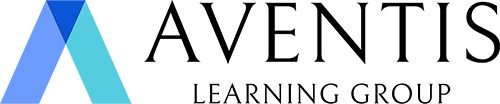Basic Microsoft Excel Course Singapore: Mastering Microsoft Excel 2016 Basic to Intermediate Skills

Course Information
How Can Microsoft Excel Courses Help You to Replace Manual Tracking of Business Data with Automated Reports?
Do you want to learn how to:
- Easily identify data trends using graphs or charts?
- Quickly store, sort, and analyze large amounts of data/information?
- Perform mathematical operations with ease?
With Microsoft Excel skills, you can replace manual tracking of business data to automated templates that will make it easy for you to analyze data, monitor financial performance, such as business profit or loss, calculate payments on large purchases, plan a budget, or stay organized with checklists.
1-Day Microsoft Excel Course Tips and Tricks
Microsoft Excel is one of the most powerful tools in Microsoft Office Suite of Microsoft Office application. This application is used intensively to keep track of important data that drives the business. You can use Microsoft Excel to manage all your business data such as maintain customer lists, create employee scheduling, prepare Financial Statements, find business templates, calculate the costs of your business using formulas, and prepare impressive business reports.
This Microsoft Excel Course will prepare you to start using Excel on your own. Throughout the course, you will learn interesting and useful tips and tricks to allow you work more efficiently with Excel.
Our basic excel courses are perfect for current Microsoft Excel 2016 users who want to replace manual tracking of business data with interactive Excel analysis and reports. If you would like to learn advanced excel functionalities or automate advanced tasks, we have a separate course available.