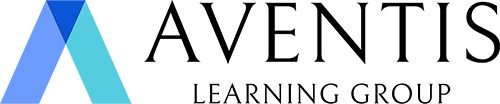2-Day Designing in Canva (Posters, Logo, Gifs, Social Media Post & Video Editing)

Course Information
| Status | Pre-confirm |
| Start Date | 10 Jun 2026, Wed |
| Start Date | |
| End Date | 11 Jun 2026, Thu |
| Time | 9.00am to 5.00pm |
| Mode | |
| Fee | SGD 1,280.00 (excluding GST) |
| Contact | Eunice | 6720 3333 | training.aventis@gmail.com |
| Register Now | |
| Get In-House Quotation | |
-
Overview
-
Learning Outcomes
-
Who Should Attend
-
Testimonials
-
Trainer's Profile
-
Course Outline
This is a 2-day workshop on Graphic Design & Basic Video Editing Using Canva
Leaner’s will understand the fundamental tools of the Canva platform to edit stationary and moving graphics on Canva.
By the end of this workshop, learners will be equipped with:
· The knowledge of Canva to create posters, greetings, logos and animated Gifs
· The knowledge of basic video editing using Canva tools
"Highly professional and knowledgeable, the trainer provided excellent insights on making effective presentations; an awesome course I would recommend to my colleagues!"
-Norherdawati Binte Samshul Bahri, Singapore Prison Service (2024)
"He is knowledgeable and presents his materials with good examples. He also have hands on experience and tools to support his presentation"
"He is able to explain in a way which is clear for a person who do not have any knowledge on video editing"
"James is very knowledgeable and his pacing of teaching us is just right"

James Teo is a Media Skills Trainer with more than a decade of experience in the creative field. Filled with passion, he facilitates and trains learners in the area of photography, video production and editing with experiences he gains from servicing corporate and private companies.
After graduating with a Diploma in Video Production James worked as a corporate communications and marketing executive focusing on new media with several companies in the government and private sector. From there he decided to return to his passion in the creative field as a food photographer.
As a specialist in food photography, he has served close to 100 brands with their photography for prints and online platforms in the span of 8 years. His specialization in his craft have also garner features in magazines such as 8 days, an interview with 9.33FM and invitations to speak with huge local platforms such as Carousell. On the side, he also creates short and long form content garnering up to 750,000 views over all his social media channels.
With the combination of his interest in the creative fields and his past corporate experience, he went to attain his certification in Advanced Certificate in Learning and Performance from WSQ in hopes of sharing his passion with adults who are keen start but do not know where to begin. The certification course was useful in helping James structure his learning plans and facilitation methods for classes both online as well as in-person lessons.
James has since experienced conducting courses with various companies to serve the learners' needs of different age groups and background with very positive feedback and continually strives to give more value to each class at every turn.
Day 1
Time | Module | Contents | Methodologies |
0900-0915 | Class Introduction & Outline | ü Trainer and Class Introduction ü Outline of Workshop
|
|
0915-0935 | Introduction to Canva | ü Examples of Collaterals ü Site Orientation Demonstration (Tools & Navigation) ü How to Create a project ü How to Export a project | Lecture-based Inquiry-based learning |
0935-1000 | Canva Hands-on Practice | ü Activity 1 : Design a Greeting
| Individual learning |
15 Minute Break | |||
1015-1045 | Class Review | ü Go through Activity 1 with the class for constructive feedback | Group Learning |
1045-1115 | Search for Royalty-Free Images | ü Pexel & Pixabay ü Save Images for Activity 2 | Inquiry-based learning Technology-Based |
1115 -1200 | Canva Hands-on Practice | ü Activity 2 : Design a Promotion ü Upload work to Google Drive
| Inquiry-based learning |
Lunch Break | |||
1300-1345 | Class Review | ü Go through Activity 2 with the class for constructive feedback | Group Learning |
1345 - 1415 | Trainer Demonstration | ü Conduct tutorial on tools | Lecture-based
|
1415-1515 | Canva Hands-on Practice | ü Activity 3: Design an Event Poster ü Upload work to Google Drive
| Inquiry-based learning |
15 Min Break | |||
1515- 1545 | Class Review | ü Go through Activity 3 with the class for constructive feedback | Group Learning |
1545 - 1630 | Trainer Demonstration | ü Conduct tutorial on tools | Lecture-based
|
1630-1700 | Day 1 Summary | ü Summarize Lesson Pointers ü Video Homework | Lecture-based |
Day 2
Time | Module | Contents | Methodologies |
0900-10-00 | Canva Hands-on Practice | ü Activity 4: Design an Animated Graphic (GIF) ü Upload work to Google Drive | Inquiry-based learning |
1000-1015 | Class Review | ü Go through Activity 4 with the class for constructive feedback | Group Learning |
BREAK | |||
1035-1100 | Introduction to Canva Video Editing | ü Guided Introduction of Basic Tools ü Exploration of Tools | Lecture-based |
1100-1200 | Canva Hands-On | ü Activity 4: Video Editing ü Upload work to Google Drive
| Technology-based |
Lunch Break | |||
1300-1400 | Types of Editing Styles | ü Introduction to Editing Styles ü 12 Types of Commonly Used Editing Styles ü Editing to Beats
| Technology-based |
1400-1430 | Canva Hands-On | ü Activity 5: Video Editing- Beats ü Upload work to Google Drive | Technology-based |
1430-1500 | Class Review | ü Go through Activity 5with the class for constructive feedback | Group Learning |
Break | |||
1520-1600 | Mini Project Editing (Homework Clips) | ü Briefing of Project Requirements | Lecture-based |
1600-1645 | Canva Hands-On | ü Activity 6: : Filming & Editing
| Technology-based |
1645-1715 | Class Review | ü Go through Activity 6 with the class for constructive feedback | Group Learning |
1715-1730 | Workshop Summary & Photo-taking | ü Kahoot! Quiz & Prize Presentation ü Ending Slides ü Photo-taking |
|