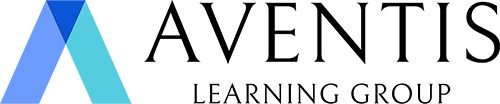Create Smart & Interactive AI-Powered Presentations with Canva

Course Information
| Status | Pre-confirm |
| Start Date | 04 May 2026, Mon |
| Start Date | |
| End Date | 05 May 2026, Tue |
| Time | 9.00am to 5.00pm |
| Mode | |
| Fee | SGD 1,280.00 (excluding GST) |
| Contact | Eunice | 6720 3333 | training.aventis@gmail.com |
| Register Now | |
| Get In-House Quotation | |
-
Overview
-
Learning Outcomes
-
Who Should Attend
-
Testimonials
-
Trainer's Profile
-
Course Outline
Ever wondered if there are alternatives to creating presentations which offer interactive elements and easily customisable templates?
Reimagine presentations with Canva’s suite of AI-powered and interactive tools. This course introduces you to the features that make Canva unique – from seamless integrations to captivating interactive elements – enabling you to deliver presentations that stand out.
Learn how to leverage Canva tools to create dynamic slides, add real-time collaboration features, select and customize templates in alignment with your corporate or personal brand, and insert info and data elements easily in slides.
Gain insights on Canva’s array of AI tools and plug-ins to streamline design, incorporate unique AI-generated media into slides, and include interactive elements such as quizzes into presentations effortlessly.
Whether you're leading client meetings or internal discussions, this course provides the skills to keep your audience engaged and your message impactful.
By the end of this workshop, participants will be able to:
1. Leverage Canva’s AI-powered tools to generate layouts, automate content structuring, and enhance visual appeal efficiently while considering audience needs.
2. Explore Canva’s Presentation tools and external integrations to streamline workflows, increase efficiency, and encourage innovative ways of structuring presentations.
3. Develop a structured content wireframe using Canva’s AI and collaborative features, ensuring logical flow and alignment with audience expectations.
4. Apply core design principles — including contrast, balance, hierarchy, and typography — to create visually striking, brand-aligned presentations while assessing design effectiveness.
5. Recognize common design mistakes and evaluate their impact on clarity, engagement, and credibility, making data-driven improvements.
6. Determine the most effective way to visualize data using Canva’s charts, external integrations, and infographic templates while maintaining accuracy and credibility.
7. Create unique and engaging slides efficiently by customizing templates, grids, and frames to match content needs and storytelling objectives while simplifying the design process.
8. Organize diverse content types neatly within slides using grouping techniques, layering, and Canva’s Brand Kit, ensuring a polished, professional look.
9. Identify and integrate high-quality royalty-free media from Canva’s Elements library and external media sources to enhance visual storytelling while safeguarding content integrity.
10. Enhance images and videos using Canva’s media editing tools, AI-powered adjustments, and multimedia effects while assessing their impact on audience engagement.
11. Utilize Canva’s animation and transition features to add motion and interactivity, making presentations more engaging while maintaining professionalism.
12. Adapt presentations for various platforms — including slides, reports, and social media — using Canva’s AI tools and export options while ensuring optimized content delivery.
13.Fine-tune and finalize designs, ensuring clarity, consistency, and maximum audience impact while balancing short-term needs and long-term branding goals.
This course is perfect for:
· Marketing professionals and consultants who need interactive and visually engaging presentation tools
· Corporate trainers and educators aiming to create dynamic, collaborative learning materials
· Business owners seeking user-friendly design solutions for polished, professional presentations
Pre-requisites
Participants should bring a laptop with internet access, along with a mouse for ease of design work. It is also recommended for participants to create a free Canva account prior to the workshop. No prior design experience is necessary, but basic computer literacy is required.
"We are so blessed, thankful and grateful to have Ezekiel as our trainer for the course. He is very patience & understanding, and is always there for us in solving teething issue that we encountered during our hands-on practice. We have a great time learning from an awesome trainer with in-depth skills. Loved the soft version of course materials. The hands-on practice of building a deck over the two days not only reinforced our learning of layering and color usage but also emphasized the importance of aesthetic design in our final presentations." - Maggie Yoe, Assistant Manager, MOH Holdings Pte Ltd
"Wonderful training by Ezekiel, smoothly combining both theory and practice, very useful information.. His adept use of various PowerPoint tools to enhance different elements of presentations was particularly noteworthy. I highly recommend taking this course as early as possible to refine and elevate your presentation decks." - Danielle Hong, Relationship Manager, AlTi Wealth Management (Singapore) Pte. Ltd.
“Ezekiel is exceptionally knowledgeable on PowerPoint and is able to explain the tips well! Thank you!!! The course enables one to be more sensitive to the nuances to what makes a great deck. Useful to me at work in creating PowerPoint slides.” – Mara Lim, Training Facilitator, Elections Department
“Ezekiel provided a lot of practical and relevant tips, very applicable to the actual work context. Enjoyed his course tremendously. I’d consider my Powerpoint skills to be pretty proficient, but this course still surprises me. It is among one of the best Microsoft Office courses I have ever attended, highly recommended.” – Esther Lim, Assistant Director, Health Promotion Board
“Ezekiel is very knowledgeable on tips and tricks for ppt, and very patient in guiding us along and providing guidance. He also made it a point to check in with participants frequently, which assured me of the progress of my learning.” – Gwendolyn Wong, Assistant Director, Ministry of Home Affairs
“Ezekiel is highly proficient in the art of weaving design, storytelling and brand vision into visually compelling and emotionally engaging decks. He recently conducted a workshop and consultation session for our Accelerator Program where he shared his framework for creating effective presentations with the Startups in the program and met with them individually to provide greater insights for their decks. With his guidance, the Startups were able to elevate the design, story and brand vision of their decks and are now better prepared to take on future pitching sessions with their improved decks.” – Robbert Groenen, Director, One to Watch Myanmar

Ezekiel thrives on conceptualizing and creating compelling visual content which effectively communicate complex ideas and concepts to audiences in an intuitive and captivating format. To-date, he has created decks which has helped clients in a wide array of industries (in areas such as CET, Financial Institutions, Tech companies, etc.) to raise funds, win awards, increase sales, or secure audience buy-in for international joint ventures.
Ezekiel strives to discover novel approaches to captivate and persuade audiences with design, enabling him to keep abreast of content design trends. To empower working professionals to do the same, Ezekiel readily imparts his know-how in effectively in communicating data and information persuasively to learners from SMEs, MNCs, Government agencies, and Institutes of Higher Learning to captivate their audience and convey complex concepts and ideas in a relatable and memorable manner.
To-date, Ezekiel has enabled hundreds of learners to better communicate ideas and gain audience buy-in through design workshops which he has conducted for a plethora of organizations such as the American Embassy, A*Star, CAAS, DB Schenker, EDB, HTX, Fullerton Fund Management, Intel, Maxis, MOH, MHA, NAC, NUS, NTUC, PMO, Singapore Polytechnic, UOB, YHI, and more.
Module 1: The Essentials of AI-Powered Presentation Design
· Explore Canva’s AI-powered tools (Magic Design, Magic Write, Dream Lab) for enhanced efficiency.
· Recognize common design mistakes and evaluate their impact on audience engagement.
· Identify best practices for structuring engaging presentations.
Module 2: Planning and Structuring Content with AI
· Develop a structured content wireframe using Canva’s AI and collaborative tools.
· Organize slide content logically using Canva’s Whiteboard & Grid System.
· Determine the best layout structure for different presentation types.
Module 3: Applying Core Design Principles in Canva
· Apply contrast, balance, hierarchy, and typography for professional slides.
· Customize templates and layouts for a unique presentation style.
· Optimize branding using Canva’s Brand Kit.
Module 4: AI-Powered Workflow & Productivity
· Leverage AI-generated layouts and content suggestions.
· Streamline workflows with Canva’s external integrations (Google Sheets, Flourish, Tableau).
· Automate repetitive design tasks for efficiency.
Module 5: Creating Visually Engaging Presentations
· Enhance presentations with graphics, icons, and images.
· Source royalty-free media from Canva’s Elements and third-party integrations.
· Improve clarity and professionalism through image adjustments and effects.
Module 6: Interactive & Motion-Enhanced Presentations
· Utilize Canva’s animation and transition features for engagement.
· Integrate videos and interactive elements.
· Adapt presentations for live and recorded formats.
Module 7: Adapting Presentations for Multi-Platform Use
· Resize and adapt presentations for social media, reports, and marketing.
· Optimize files for web and offline use.
· Ensure consistency across different output formats.
Module 8: Polishing and Delivering a High-Impact Presentation
· Fine-tune slide design for clarity and professionalism.
· Apply final refinements for a polished look.
· Prepare for seamless delivery and audience engagement.