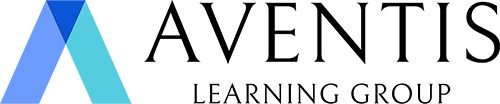Create and Format AI-Generated Images in Canva
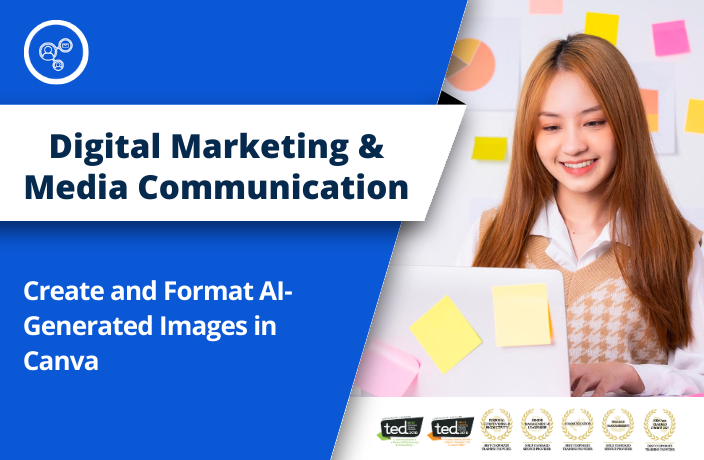
Course Information
-
Overview
-
Learning Outcomes
-
Who Should Attend
-
Testimonials
-
Trainer's Profile
-
Course Outline
Ever wondered how to source and format professional-quality visuals for your projects?
Unlock the full potential of Canva to source, format, and customize high-quality images for your projects. This course focuses on Canva’s AI-driven tools to help you create visually compelling assets, whether for presentations, reports, or marketing campaigns.
Learn how to search for, edit, and optimize images and discover how to export and adapt visuals seamlessly for use across different platforms, including PowerPoint and other marketing tools.
By the end of this workshop, participants will be able to:
1. Leverage Canva’s AI-powered tools to generate high-quality images and videos efficiently while ensuring brand consistency and credibility.
2. Experiment with AI-generated design elements and modify layouts to align with strategic branding objectives while evaluating possible creative solutions.
3. Apply AI-driven text formatting and design automation tools to create polished visuals faster, improving workflow efficiency and reducing redundant tasks.
4. Enhance AI-generated images using Canva’s built-in filters, effects, and background editing tools while assessing the impact of visual modifications on audience perception.
5. Customize AI-assisted media for different platforms (social media, reports, presentations, marketing assets), anticipating potential stakeholder feedback and optimizing visuals for engagement.
This course is tailored for:
· Marketing and communication teams needing high-quality visuals for campaigns and promotions
· Content creators and social media managers looking to streamline media sourcing and editing
· Professionals seeking to enhance their visual storytelling with polished media assets
Pre-requisites
Participants should bring a laptop with internet access, along with a mouse for ease of design work. It is also recommended for participants to create a free Canva account prior to the workshop. No prior design experience is necessary, but basic computer literacy is required.
"Trainer is very clear in delivering concepts and the training materials are excellent. The most useful section in this workshop is how to create flowcharts in an efficient and organised manner." Ho Li Theng, Asst Dir (Compliance Mgt), Ministry of Manpower
"Very good in organising and explaining his points. Useful shortcuts in creating flowcharts + what to/ not to do when creating flowcharts." Gilson Chin, Executive, Service Experience
"Trainer is very helpful and addresses any questions the class have. He will come over to show us on our computer. Ensures the class understand as he will often ask if we are alright." Siti Hanim, Senior Executive, AGC

Ezekiel thrives on conceptualizing and creating compelling visual content which effectively communicate complex ideas and concepts to audiences in an intuitive and captivating format. To-date, he has created decks which has helped clients in a wide array of industries (in areas such as CET, Financial Institutions, Tech companies, etc.) to raise funds, win awards, increase sales, or secure audience buy-in for international joint ventures.
Ezekiel strives to discover novel approaches to captivate and persuade audiences with design, enabling him to keep abreast of content design trends. To empower working professionals to do the same, Ezekiel readily imparts his know-how in effectively in communicating data and information persuasively to learners from SMEs, MNCs, Government agencies, and Institutes of Higher Learning to captivate their audience and convey complex concepts and ideas in a relatable and memorable manner.
To-date, Ezekiel has enabled hundreds of learners to better communicate ideas and gain audience buy-in through design workshops which he has conducted for a plethora of organizations such as the American Embassy, A*Star, CAAS, DB Schenker, EDB, HTX, Fullerton Fund Management, Intel, Maxis, MOH, MHA, NAC, NUS, NTUC, PMO, Singapore Polytechnic, UOB, YHI, and more.
Module 1: Introduction to AI-Powered Media in Canva
· Identify the capabilities of Canva’s AI tools.
· Explain how AI generates images, videos, and formatted text for different use cases.
Module 2: Generating AI-Powered Images & Videos
· Create AI-generated media using Canva Magic Media & DreamLab.
· Modify AI-generated content by adjusting colors, composition, and effects.
Module 3: Refining & Enhancing AI-Generated Media
· Apply Canva’s AI-powered Background Remover, Filters, and Image Adjustments to improve media quality.
Module 4: Formatting & Exporting AI-Enhanced Media
· Customize AI-assisted media for different platforms (social media, reports, presentations).
· Optimise and export AI-generated assets for high-resolution use and accessibility.