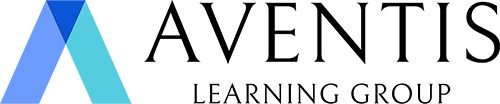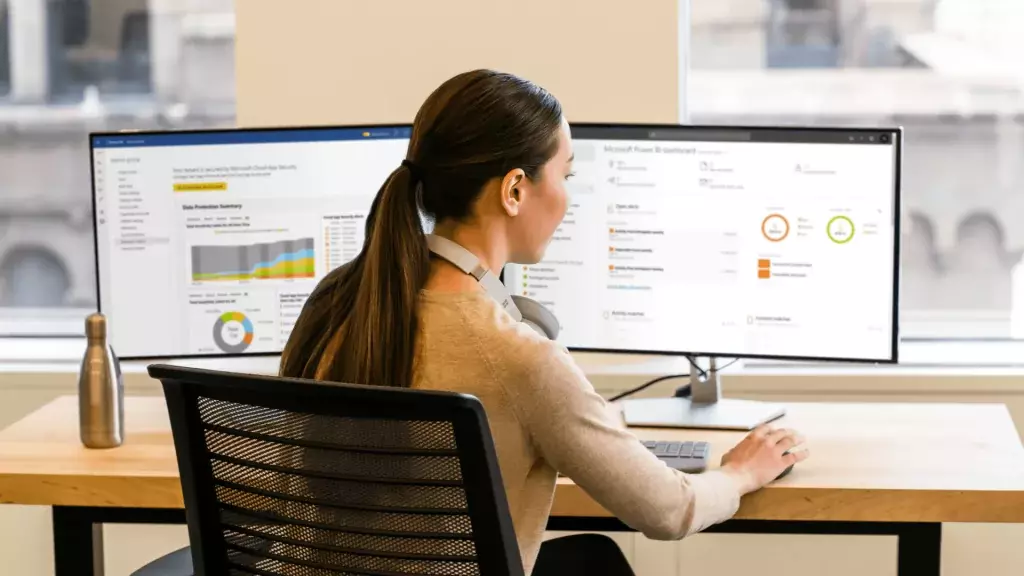According to Microsoft, “Power BI is a business analytics solution that lets you visualise your data, share insights across your organisation, or embed them in your app or website.”
It is a collection of products and services for individuals and teams in the areas of business intelligence (BI), reporting, and data visualisation.
Power BI additionally distinguishes itself through simplified publication and distribution features, as well as connects with other Microsoft products and services. Is it, however, the best option for your company?
Let’s explore what Power BI has to offer.
Components in Power BI
The Power BI product is made up of several apps, each with its own set of capabilities and applications. These are some examples:
- Power Query: a data connectivity tool that lets you transform, combine, and enhance data from several sources
- Power Pivot: a data modelling tool used to create data models
- Power View: a data visualisation tool that generates interactive charts, graphs, maps, and other visuals
- Power Map: another visualisation tool for creating immersive 3D visuals
- Power Q&A: a question and answer engine that lets you ask questions about your data in plain language
Available Versions
Power BI Desktop
Power BI Desktop is a free, self-service data analysis and report publishing solution for Windows computers. It can link to over 70 on-premises and cloud data sources to generate dynamic visualisations.
In Power BI Desktop, users can:
- Connect to data
- Transform and model the data
- Create charts and graphs
- Create reports and dashboards that are collections of visuals
- Share reports with others using the Power BI service
Power BI Service
The Power BI service is a secure Microsoft cloud service that allows users to see dashboards, reports, and Power BI apps (a type of content that combines related dashboards and reports using a web browser or via mobile apps for Windows, iOS, and Android).
Power BI Pro
Power BI Pro is a cloud-based application that charges a monthly fee per user. The ability to communicate with other Power BI users and disseminate reports and visualisations to other Power BI subscribers across the organisation is the most significant distinction between Power BI Desktop and Power BI Pro.
With Power BI Pro, users can:
- Embed Power BI visuals into Power BI apps
- Integrate with other Microsoft solutions, such as Azure data services
- Share data, dashboards, and reports with other Power BI users
- Create workspaces (places to collaborate with colleagues to create collections of dashboards and reports)
- Enable peer-to-peer sharing (a way to share published dashboards or reports with people outside the organisation who have a Power BI Pro license)
Power BI Premium
Power BI Premium, unlike Power BI Desktop and Pro, is not an application. Premium provides an organisation with space and capacity to exchange reports on a Microsoft-hosted cloud. An organisation may allocate its dedicated capacity based on the number of users, workload requirements, or other criteria, and scale up or down as needed.
With Power BI Premium users have:
- Flexibility to publish reports across an enterprise, without requiring recipients to be licensed individually per user
- Greater scale and performance than shared capacity in the Power BI service
- The ability to maintain BI assets on-premises with Power BI Report Server
- One API surface, a consistent set of capabilities, and access to the latest features for embedded analytics
Power BI Mobile
Power BI has mobile apps for iOS, Android, and Windows 10 mobile devices that let users connect to and interact with data.
Power BI Embedded
Power BI Embedded enables developers to include Power BI dashboards and reports into other apps, either within their own organisation, which needs users to sign in to a Power BI account, or in an application for a client or customer who does not have a Power BI account.
Power BI Report Server
Report Server is a report server that is installed on-premises. Reports may be created in Power BI Desktop or Pro, and viewers can access them through Report Server on a web browser or mobile device, or they can get them via email. Report Server would be handy for a company that has cloud use constraints.
Who Uses Power BI

Despite the fact that Power BI is a self-service BI solution that makes data analytics available to employees, it is mostly utilised by data analysts and business intelligence specialists who construct data models before disseminating reports throughout the organisation. Those without analytical experience, on the other hand, may use Power BI and produce reports.
Microsoft Power BI is utilised by both department representatives and management, with reports and projections prepared to assist sales and marketing representatives, as well as statistics for management on how the department or individual employees are performing toward their goals.
Furthermore, Power BI provides an admin site for administrators to assist in customising the Power BI installation, as well as monitoring and licences.
10 Reasons Why You Should Use Power BI

Let’s look at the top ten reasons why businesses around the world select Power BI for self-service and corporate business analytics.
1) Power BI is an industry leader
Gartner has ranked Microsoft a Leader in the Gartner 2020 Magic Quadrant for Analytics and Business Intelligence Platforms for the thirteenth year in a row.
2) Easy to connect your data
Power BI makes it incredibly simple to consolidate your data into a single location for improved accessibility, organisation, and visibility in your reporting efforts. It supports up to 70+ connectors, allowing businesses to load data from a wide range of popular cloud-based sources, including Azure (Azure Data Warehouse), DropBox, Google Analytics, OneDrive, and SalesForce, as well as Excel spreadsheets, CSV files, and data stored on-premises, such as SQL Database.
You can load pre-built Power BI dashboards in seconds and execute advanced data analysis in minutes with these built-in connections. You can always further customise aspects to your preference, or have your data professionals start by importing your datasets and creating your own dashboards and reports.
Power BI’s drag-and-drop interface also eliminates the need to code or copy and paste anything to get started, and Power BI can combine various files (like Excel spreadsheets) and analyse the combined data in a single report.
3) Powerful and performant
Power BI’s Power Pivot data modelling engine (shared with Excel) is a highly performant columnar database that compresses databases and ensures they load fully into memory for the greatest possible speed.
It’s fairly uncommon for your Power BI Workbook (.PBIX file) to be much less than your original data sets – in fact, 1GB databases are typically compressed down to roughly 50 – 200MB in size.
While Excel begins to slow down when dealing with huge models, Power BI is designed to handle tables with more than 100 million records without breaking a sweat. Power BI also uses automatic, incremental refreshes to ensure data is constantly up to date, which is a great benefit that further simplifies visual reporting for end users.
In summary, Power BI effectively condenses and loads millions of records into memory, allowing end-users to have a faster and more responsive data analysis experience.
4) Custom and open-source visuals
Power BI has a multitude of pre-packaged basic data graphics to use in your interactive reports, including bar, column, line, map, matrix, pie charts, scatter, table, and waterfall – each with its own set of customisation options for improved presentation and usefulness.
However, to add a personal touch, you may utilise free custom graphics produced by developers (or in-house) and shared with the Power BI community to display your data in the best way possible.
There’s a remarkable selection of rich and complicated graphics to take use of, including bullet graphs, correlation plots, decision trees, heatmaps, sparklines, and more, with custom visual files accessible from both Microsoft and the community over at the AppSource Marketplace.
If you want to show your data in a unique way, Power BI allows you to easily design your own visualisations rather than being limited to the standard options. It’s also really beneficial to observe and apply what the larger Power BI community is doing to improve your own design skills.
5) Familiar Excel features
Advanced Excel users who are familiar with the Data Analysis Expressions (DAX) formula language may go deeper into their data and uncover patterns more easily with Power BI’s familiar Power Pivot tools such as clustering, forecasting, grouping, and quick measures.
Excel users will be comfortable with the inbuilt self-service Power Query tool, making it simple to ingest, transform, integrate, and augment business data in Power BI right away. Another unspoken advantage is that Power BI works easily with Excel, eliminating the need to export files.
6) Governance & security
Power BI allows you to manage security, user access, and security all from the same interface, eliminating the need to employ additional products to guarantee severe compliance and regulatory standards are met. The service also includes Azure Active Directory (AAD) for user authentication, allowing you to access your data via Single Sign-On (SSO) in addition to your standard Power BI login credentials.
7) Real-time information
Dashboards are updated in real-time as data is delivered or streamed in, allowing viewers to instantly solve issues and uncover possibilities. Real-time data and graphics may be shown and updated in any report or dashboard. Streaming data sources can include factory sensors, social media sources, or anything else that collects or transmits time-sensitive data.
8) Simple & accessible insights
You don’t have to be a data scientist to use Power BI for data analysis or to understand how it displays information. The application allows you to view and deliver visual reports in as basic or thorough a manner as you like.
Power BI Desktop allows both beginners and professionals to quickly explain rises and reductions in data charts with the click of a button, which performs automatic smart analysis on your selected data using machine learning techniques.
The findings are shown in a window with a simple visualisation (ribbon chart, scatter chart, stacked column chart, waterfall chart) and a detailed discussion of which categories affected the growth or reduction in your data.
9) Data modelling
Advanced data modelling has enabled modern software to foresee trends and predict future events rather reliably, and Power BI is one such product that delivers excellent predictive analytics and forecasting tools for exploring dependable future outcomes.
By adding a prediction to your line chart, you can run and analyse several ‘What If’ scenarios on your data, such as financial projections or industry-specific growth markets, using the analytics and forecasting features on Power BI desktop.
It automatically detects seasonality and the next reporting period (week, month, year) and provides forecasting results using built-in predictive forecasting models. These models estimate likely solutions from past data using statistical algorithms (typically of the data mining or machine learning kind) and project them in a useful manner using graphical visualisation.
10) Unifies large datasets into one dashboard
Everyone possesses varying degrees of business intelligence aptitude. A data analyst may be following sales performance and figures in 20 different countries and monitoring a variety of other indicators, but this amount of information is generally not appropriate for everyone in the firm.
The same holds true for advanced Power BI users. With this adaptable digital tool, detailed visualisations are wonderful to use and easy to track, but executives or staff from different departments will most likely desire a consolidated perspective of the business for ease.
Fortunately, with official free add-ons, Power BI can easily build simple visualisations of your most crucial business data that anybody can read and comprehend at a glance. These applications offer highly customisable visuals that may be used to convey your data simply or artistically.
- Infographic Designer allows you to create unique pictograms using easy bar charts, column charts, and lists, as well as colourful straightforward images and useful features such as the ability to change the size and fill percentage of icons. With minimum training, it can convert complicated data into understandable information.
- Power KPI displays key performance indicators and related data in a simplified dashboard style, with extensive user flexibility over both the visual appearance and the business logic that drives the indicators.
Conclusion
Power BI and other business intelligence applications enable you to analyse your data and keep your company running efficiently, as well as provide you with the tools you need for better strategic analysis of how you can consolidate your data streams, improve accessibility, and gain smarter insights.
It’s easy to see why Power BI is becoming more popular among organisations looking for improved insights, dynamic dashboards, and rich reporting. Now is the time to take advantage of the numerous tools and services available to assist you in preparing for a successful Power BI implementation and improving data insights across the organisation.
Learn more about how you can get started on leveraging Power BI for your organisation with our highly reviewed guided training titled – Data Visualisation Using Microsoft Power BI For Beginners.
For enquiries, please Contact Ms Roshini at 6720 3333 or training.aventis@gmail.com